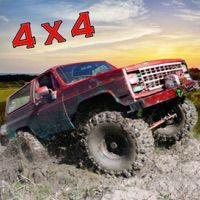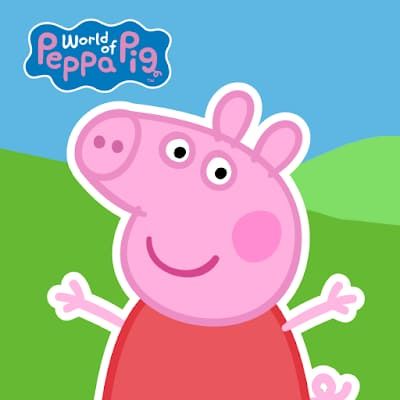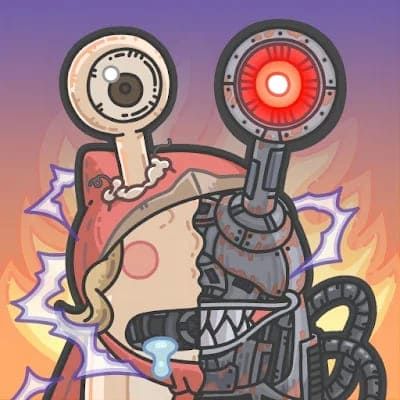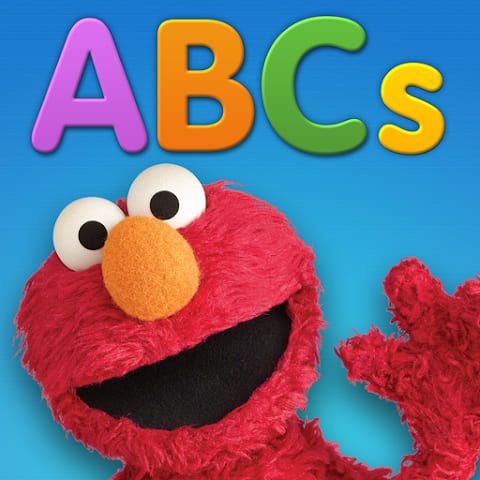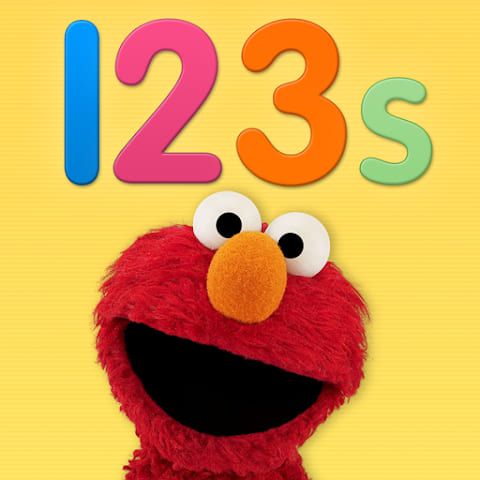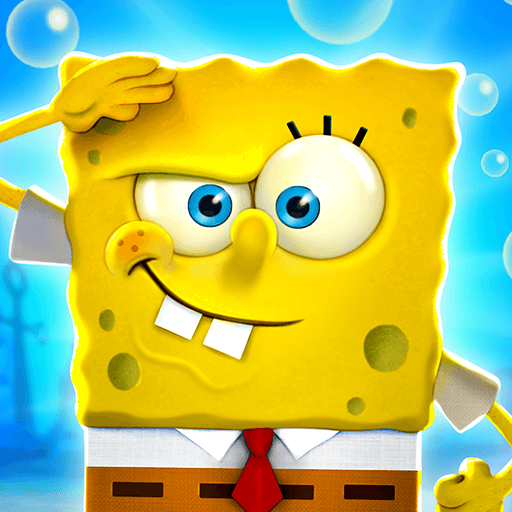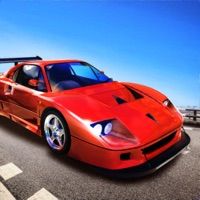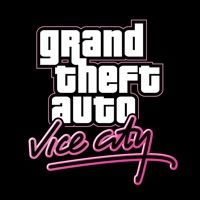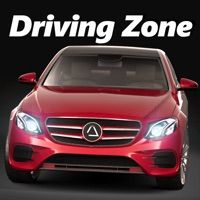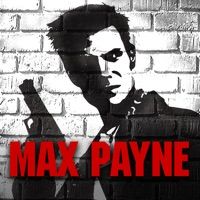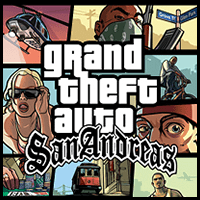
Grand Theft Auto: San Andreas

Minecraft

Gardenscapes

Subway Surfers

PUBG: NEW STATE

Fortnite

Five Nights at Freddy's

Marvel Contest of Champions

Pokémon GO

Plague Inc.
Advertisement

- Sesame Street
- Platform :
- Size : 151.4 MB
- Date : Dec 21, 2023
- Version : 4.2.1
- Devoloper : Sesame Workshop
- Tags : Casual
Get The Game
This game's download link redirects to App Store and Google Play, while the purchase link redirects to Amazon. Neither of the links contain malware nor viruses, please feel free to try it out!
Editors' Review
In terms of educational value, Sesame Street software combines learning with entertainment to provide children with a comprehensive and diverse learning experience. The game tasks in the software not only exercise children's cognitive and verbal skills, but also develop their creativity, critical thinking and social skills. This comprehensive way of education helps children develop in an all-round way and improve their comprehensive quality.
In terms of user experience, Sesame Street software has a friendly interface and easy operation, which is suitable for children of different ages. The animated characters and storylines in the software are loved by children and can stimulate their interest and motivation in learning. At the same time, the software also provides personalized learning path and progress tracking function, so that parents can know their children's learning situation and progress at any time, so as to better participate in the child's learning process.
However, no software is flawless. The Sesame Street software still has room for improvement in some areas, such as adding more subject areas and optimizing the difficulty Settings of the game's tasks. In addition, advertising in software may also have a certain impact on children's learning experience.
To sum up, Sesame Street software, as a children's educational software, provides a safe and interesting learning environment for children with its unique educational concept, interactivity and fun. The software not only has high educational value, but also has good user experience and parent-child interaction functions. Although there is still room for improvement, it is generally a recommended educational software for children.
Description
Sesame Street Software is an educational software based on the popular children's television show Sesame Street, designed to provide a safe and fun learning environment for children. The software combines rich animation, music, games and interactive elements designed to develop children's cognitive abilities, creativity, verbal expression and social skills.
Sesame Street software is user-friendly and easy to use for children of all ages. The software covers math, reading, science, art and other fields, and guides children to actively explore and learn through interesting storylines and game tasks. In addition, the software also provides personalized learning path and progress tracking functions, so that parents can keep abreast of their children's learning and progress.
How To Play
Upon entering the software, the child will see a brightly colored, childlike main interface. There are usually several main functional areas on the main interface, such as "games", "animations", "music" and so on. Each area has a wealth of content for children to choose from and explore.
In the play area, children can choose a variety of different types of games, such as math games, language games, science games, etc. These games are usually set against a backdrop of interesting storylines and allow children to learn through play. During the game, the child needs to complete the task by dragging, clicking and other simple operations to get rewards. The difficulty of the game will gradually increase with the child's progress, ensuring that the child continues to grow in the challenge.
The software also provides personalized learning path and progress tracking functions. Parents can customize a personalized learning plan for their children according to their children's interests and needs. At the same time, the software will also record the child's learning progress and results, so that parents can know the child's learning situation at any time, in order to better participate in the child's learning process.
Parents can check their child's progress, grades and rewards in the "Parent Monitoring" feature of the software. In addition, parents can also set the use time of the software, block inappropriate content, etc., to ensure that children grow up in a safe and healthy learning environment. At the same time, parents can also participate in the interactive links in the software with their children, explore and learn together, and enhance parent-child relationship.
 Minecraft
Minecraft GTA
GTA Racing
Racing Run
Run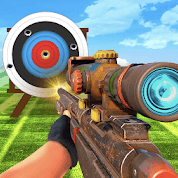 Shooting
Shooting Sports
Sports Talking tom
Talking tom Horror
Horror Action
Action Hot
Hot