
Candy Crush Saga

Subway Surfers

Mario Kart Tour

Garena Free Fire: New Age

Toon Blast

Among Us

Plague Inc.

SpongeBob SquarePants: Battle for Bikini Bottom

Geometry Dash

Marvel Contest of Champions
Advertisement

- Crayola Create & Play
- Platform :
- Size : 1.7 GB
- Date : Nov 30, 2023
- Version : 2.26.0
- Devoloper : Crayola LLC
- Tags : Casual Educational
Get The Game
This game's download link redirects to App Store and Google Play, while the purchase link redirects to Amazon. Neither of the links contain malware nor viruses, please feel free to try it out!
Editors' Review
Crayola Create & Play stands out for its user-friendly interface and intuitive design, making it accessible and engaging for children of various age groups. The app's colorful and vibrant aesthetics further enhance its appeal, creating an inviting and inspiring digital space for young users to explore and create.
Moreover, the app incorporates parental controls and features that allow parents to track their children's progress and manage their activities within the app, adding an element of security and supervision to the digital experience.
While Crayola Create & Play offers a diverse range of creative and interactive experiences for children, some users have reported occasional technical issues and limitations in the free version of the app, impacting their overall experience.
In summary, Crayola Create & Play provides a rich and stimulating digital environment for children to explore their creativity, develop artistic skills, and engage in educational activities. With its expansive collection of coloring pages, interactive games, and parental controls, the app offers a valuable resource for parents and educators looking to promote creativity and learning in young children through digital means.
Description
Crayola Create & Play is a versatile and interactive digital platform designed to engage children in creative activities and educational experiences. The app, developed by the iconic arts and crafts company Crayola, offers a wide range of digital coloring pages, interactive games, and creative challenges designed to inspire imagination and learning.
One of the key features of Crayola Create & Play is its expansive collection of digital coloring pages. Covering a diverse array of themes, from animals and nature to fantasy and science fiction, these pages provide children with a canvas to express themselves creatively. The app also offers various drawing tools and colors, allowing young artists to customize their creations and develop their artistic skills in a digital environment.
In addition to coloring pages, the app incorporates interactive games and creative activities that promote cognitive development and problem-solving skills. These games and challenges are designed to be both engaging and educational, fostering creativity and imagination while providing a fun and immersive experience for children.
How To Play
To play Crayola Create & Play, children are offered a diverse range of engaging and creative activities within the app, providing them with a platform to unleash their imagination and artistic talents. The app's user-friendly interface and intuitive design make it accessible for children to navigate and explore. Here's a comprehensive guide on how to play and make the most of Crayola Create & Play:
1. Choose an Activity: Upon launching the app, children can select from a variety of options, including digital coloring pages, interactive games, creative challenges, and more. These activities cater to different interests and skill levels, allowing children to engage in a wide array of creative endeavors.
2. Select a Coloring Page: If a child decides to color, they can browse through an extensive collection of digital coloring pages featuring diverse themes such as animals, nature, fantasy, and more. Once they find a page that sparks their interest, they can select it to begin coloring.
3. Express Creativity: Utilizing a range of drawing tools, colors, and digital effects, children can express their creativity by customizing and embellishing their chosen coloring page. This process encourages artistic expression and enables children to experiment with different color combinations and techniques.
4. Explore Interactive Games: The app offers various interactive games and creative challenges that entertain and educate. From problem-solving activities to imaginative quests, these games provide an engaging and stimulating experience for children, fostering cognitive development and critical thinking skills.
5. Parental Controls: The app incorporates features that allow parents to monitor their children's activities within Crayola Create & Play. These controls provide added security and enable parents to manage their child's digital experiences effectively.
6. Share and Showcase: Upon completing their artwork or activities, children can share their creations with family and friends, showcasing their imaginative work and receiving positive reinforcement for their efforts.
Comment
You may like it.
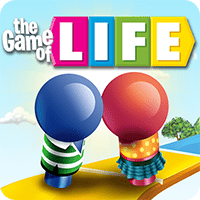
The Game of Life

Peppa Pig Holiday

Klondike Adventures: Farm Game

Disney Frozen Free Fall Games

My Town : Hospital

Plants vs. Zombies™ Heroes
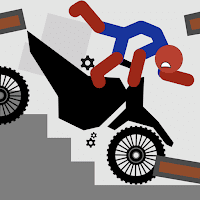
Ragdoll Turbo Dismount

Peppa Pig: Theme Park

Word Guess Challenge

Plants vs. Zombies™ 2

Survivor.io
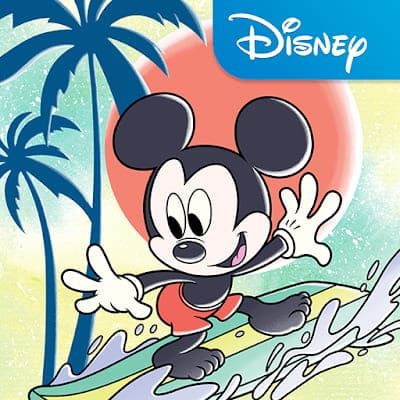
Disney Coloring World

Deep Clean Inc. 3D

DIY Makeup

Dumb Ways to Die
 Minecraft
Minecraft GTA
GTA Racing
Racing Run
Run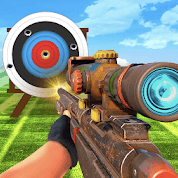 Shooting
Shooting Sports
Sports Talking tom
Talking tom Horror
Horror Action
Action Hot
Hot



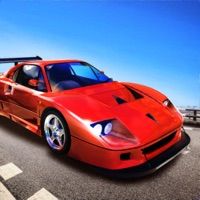


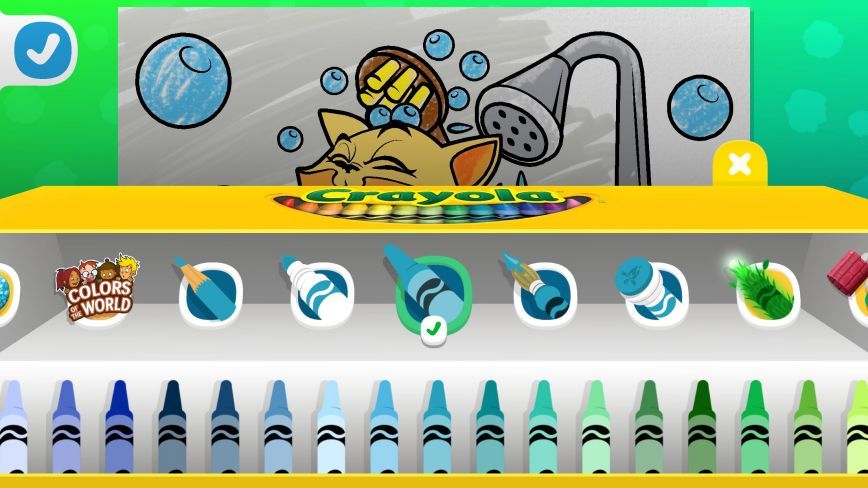

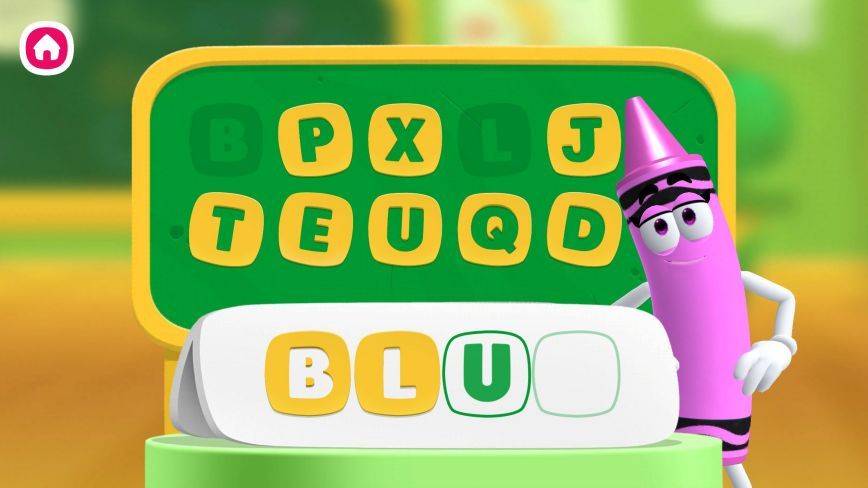


























More